|
Home > Technical
Support > Dialup Support > Setup > MAC OT (Pre-OSX)
Configuring Mac Open Transport PPP
Macintosh computers with system software 7.6 through 8.1 come
with Open Transport and OT/PPP (the "PPP" control panel). System software
8.5 refers to the "PPP Control Panel" as "Remote Access",
but it is functionally equivalent.
Configuring your Macintosh with Open Transport.
1. Click on the Apple at the top left of the screen.
2. Move down to "Control Panels"
3. In the Control Panels click on "PPP"
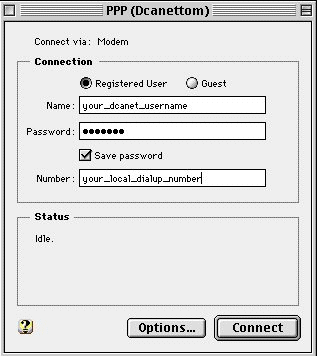
4. At the top of your screen, next to the "apple",
click on "PPP" then click on the "TCP/IP..."
5. For "Conntect via:" the choise should be "PPP".
6. Under "Setup" the "Configure:" option should be set to
"Using PPP Server".
7. In the box next to "Name server addr.:" type the following name
server addresses:
204.183.80.2
207.245.82.2
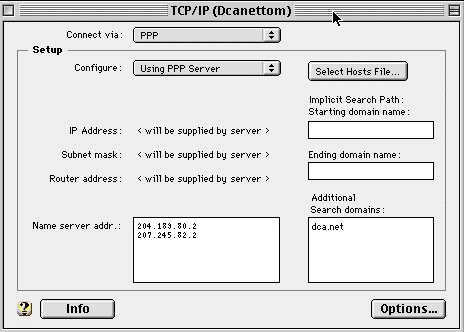
8. Close the TCP/IP control panel and save the changes.
9. Click on the PPP option at the top of the screen, next to the apple, and
choose the
"Modem..." option.
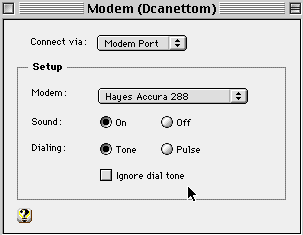
10. Make sure that "Connect via:" is set to "Modem
Port".
11. Make sure that the proper modem for the computer is chosen. If it is not,
click on the displayed modem once to get a list of modems and choose the correct
one.
12. Click the little box in the top left of this screen and save the changes.
13. When you have returned to the main PPP screen enter your username and password
as well as the dial-up phone number.
14. Hit connect to establish the dial-up connection
|
